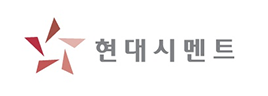Soft ware

- Eraser
- Soft ware
Perfect eraser
Perfect eraser solution introduction
Perfect eraser is a solution to prvent personal and company’s information leakage by deleting all information using Software method that makes impossible to recover all data in the storage such as HDD, SSD, USB, SD-card and etc. It prevents information leakage before the computers are out in the second-hand market or they are destroyed. The deleted information cannot be restored through recovery software and the storage is reuseable.
Physical method
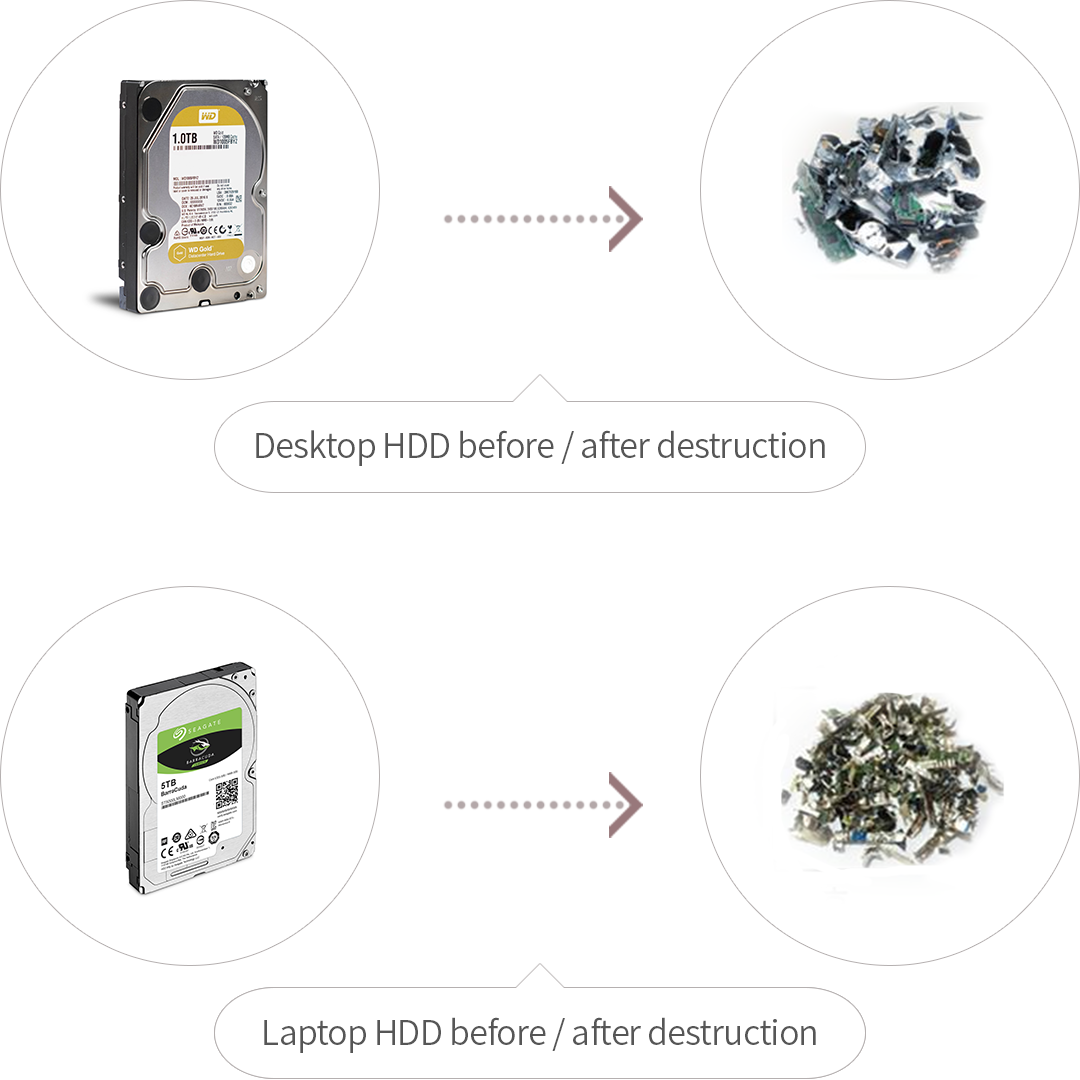


Software method
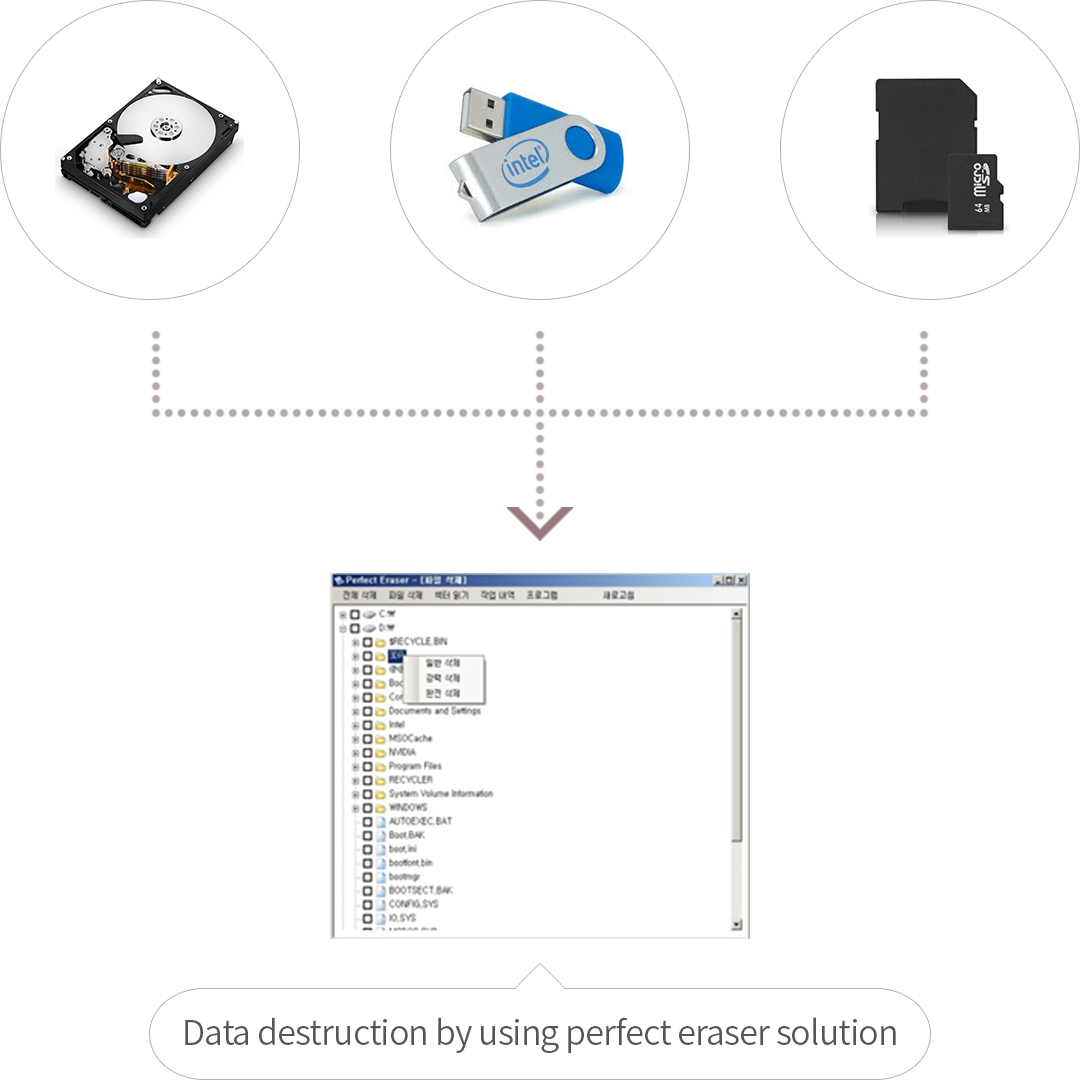
Perfect Eraser Key Features
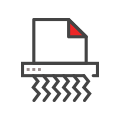
Delete all
You can check all physically connected storage such as HDD, SDD, USB, Sd-card. You can delete and make un-recoverable of all data stored in the specific storage. This is done by each storage.
example ) 512GB Harddsik (composed of C,D, Particion) → Delete all data in C,D, partition

Delete specific partition
You can check a partition of all physically connected storage such as HDD, SDD, USB, Sd-card. You can delete and make un-recoverable of all data stored in the specific partition.
example ) 512GB Harddsik (composed of C,D, Particion) → Delete all data in D partition.
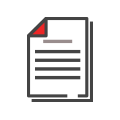
Delete file
You can delete specific folder or folders and file or files. Since Window has very easy interface, a folder-tree structure, you can easily check which folder or file to delete.
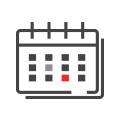
Delete later
On specific time point, you can delete all data in specific folder. You can choose a time period by once/everyday/ every week / every month, and the files are deleted on appointed time(by minute). Of course, the computer should be on on the time the file should be deleted, and working.
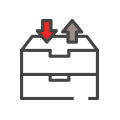
History management
You can extract excel file of the history of Data deletion that includes date, user, capacity and time. Therefore, you can easily manage whole history of deletion.

Security log in
Even if you do not lock the computer when you are out, Perfect Eraser provides log-in function, and therefore block any unidentified user.
Perfect eraser example
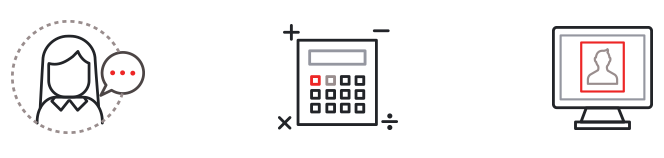
If you have to delete all personal information of the customers or any top secret of the company. If you want to delete any security data periodically within the company.
- Users : Customer service center, Financial institution, Personal pc in a company
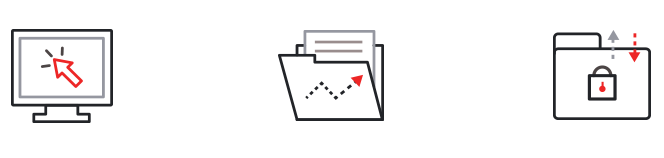
By destroying all data in many PCs or server, you can recycle(resell and reuse) the computer and the server. You can use this program if you have to delete data stored in multiple storages of multiple PCs.
- Users : PC, Second-hand server seller, Repair request for cooperating company, Secret data management departments and etc.
Perfect eraser installation specifications
| Supporting OS | XP / Vista / Window 7 / 8 / 10 |
|---|---|
| Memory | bigger than 1GB |
| CPU | bigger than celeron(R) 2.40GHZ |
| HDD | bigger than 100MB |
Perfect eraser product classification
| name | delete file | partition delete | delete all | delete later | simultaneous deletion |
|---|---|---|---|---|---|
| Perfect eraser lite | O | X | X | X | X |
| Perfect eraser standard | O | X | X | O | X |
| Perfect eraser professional | O | O | O | O | X |
| Perfect eraser multi | X | X | O | X | O |